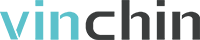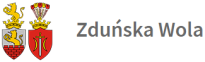Mobile Devices
Currently, at the time of increasing globalization, companies needs to support their own mobile activities to a greater extent because very often it is the main pillar of the enterprises. Choosing the most suitable equipment tailored to entrusted responsibilities and tasks is very important. This task is not so easy because it requires analysis of needs and proper selection of the best solutions which will satisfy them. The most important selection criterion for operation is not a brand, but its qualities such as durability, reliability, quality and support from the service. These parameters have a direct impact on company productivity which is the most important goal when it comes to supply of mobile devices. Our company understands this fact perfectly and that is why SYSlink wants to come up to clients expectations by offering the complete solutions in the following range:
Selection and sale of laptops:
- Business type,
- Mobile workstation type,
- Ultrabooks,
- Multimedia type,
- Home and Small Office type,
- Netbooks,
- Touchscreen devices.
Selection and sale of other mobile devices:
- Tablets,
- PDAs,
- Smartphones (including changing and updating their software.),
To ensure compatibility of our customers' mobile devices with their environment and the continuity of work we also provide services of advanced configuration and integration of these devices with the customer infrastructure.
The scope of such services include (among others):
- Email configuration (including MS Exchange, Postfix and Zimbra),
- Data synchronization,
- Integration mobile devices with domain environments (including OpenLDAP),
- Advanced device security:
- Encryption of file systems,
- Use of corporate security policies,
- Theft protection (including device monitoring),
- Device maintenance.
Being a fully professional company, SYSlink is also helping its customers with repaires of older hardware including those which has not been bought from us. This type of supports includes:
Post-warranty service for notebooks:
- Simple repairs (screen or hard drive replacement, reinstallation of the operating system, computer memory expansion);
- More complicated repairs (cpu replacement, motherboard repair, "Liquid Damage Repair");
- Device upgrades (replacing the screen with higher resolution, replacing CPU with better one, adding more memory, replacing the hard drive with faster one or with more capacity - ssd + additional hdd in place of optical device);